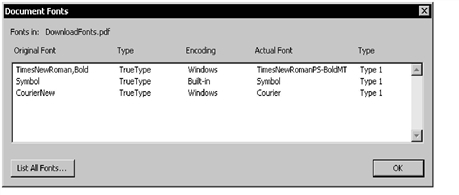
To see what fonts are embedded in a PDF file, open the PDF in Acrobat Reader and choose the File, Document Properties, Fonts option (File, Document Info, Fonts in version 4.0 and earlier). Depending on the version of Acrobat Reader you are using, a window similar to the one shown here appears:
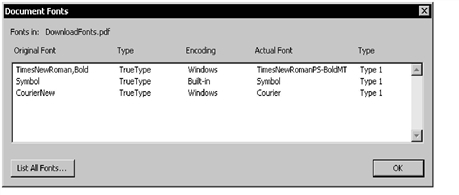
© Copyright 2014, Oracle and/or its affiliates. All rights reserved. Legal notices.